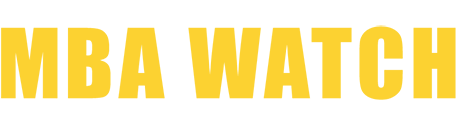Tuck | Mr. Chemical Engineer
GRE 326, GPA 3
INSEAD | Mr. Future AI Product Manager
GMAT 715, GPA 3.7
NYU Stern | Mr. Operations Strategy & Youth Leadership
GMAT 770, GPA 4
IE Business School | Mr. JD Garay
GRE GPA: 3.9, GPA 3.0
Kellogg SOM | Mr. Military To Entrepreneur
GMAT 745, GPA 2.38
London Business School | Mr. Decarbonisation
GMAT 695, GPA 3.5
Kellogg SOM | Mr. MENA Growth Equity
GMAT 730, GPA 3.4
Kellogg SOM | Mr. West Point Logistics
GRE 327, GPA 2.76
Harvard | Mr. Energy & AI PM
GRE 328, GPA 9.65
Tepper | Mr. Tech Mil-Veteran
GMAT TBD, GPA 3.35
Columbia | Mr. European MBB Consultant
GMAT 645 (Gmat Focus), GPA 8.2
MIT Sloan | Mr. Startup Strategy
GMAT 720, GPA 3.7
Stanford GSB | Mr. Mid-Market PE
GMAT 770, GPA 4
Stanford GSB | Mr. MBB Guy From Big 4 & Startup
GRE 325, GPA 3
Harvard | Ms. Social Infrastructure
GRE 328, GPA 6